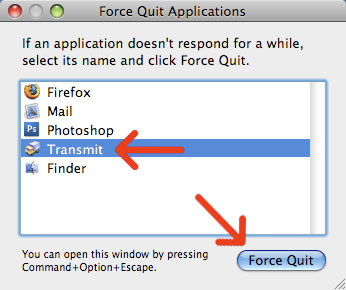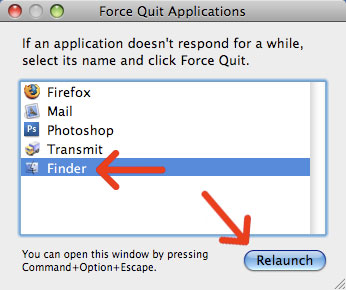If your Mac has an application that is frozen, or you have the dreaded spinning beach ball, you probably have an app that will not quit gracefully. Normally the protected memory feature of OS X allows an application to crash and you can keep working — no restart required.
Hit the keystroke combination of Option-Apple-Esc to bring up the Force Quit Applications window.
Select the misbehaving app in the list, then click Force Quit.
By the way, you can also relaunch the Finder this way as well.